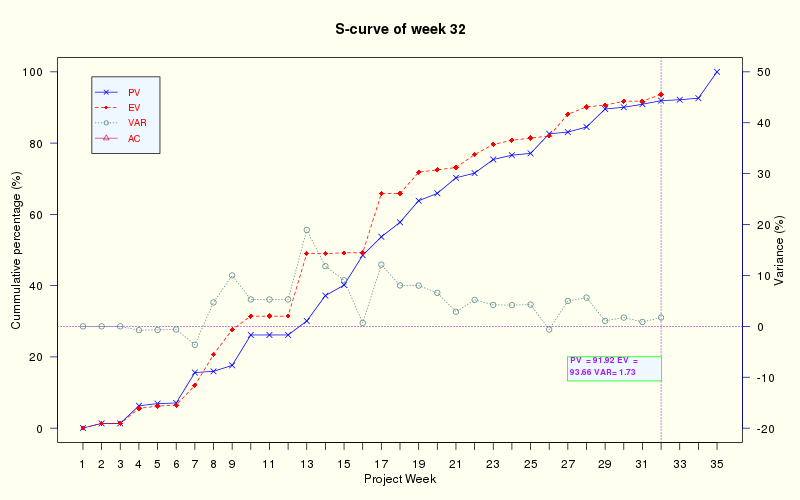Earned Value Management
Earned Value Management (EVM) is a widely used method, if not to say, a imperative method in project management. Without the EVM, the Project Managers and stakeholders (PM) cannot track and monitor the Progress and Schedule, cannot understand the causes of problems and delays.
In a large scale engineering project, Contractors shall have an excellent and FULL TIME experienced Planners who can confidently perform EVM analysis and report to the PM and the project team weekly and monthly. The analysis report shall includes
- Updated Project Schedule with actual progress;
- Comparison between the Actual Progress vs Baselines;
- Critical Path Analysis (CPA) and identification of factors contributing to especially delays; The EVM.
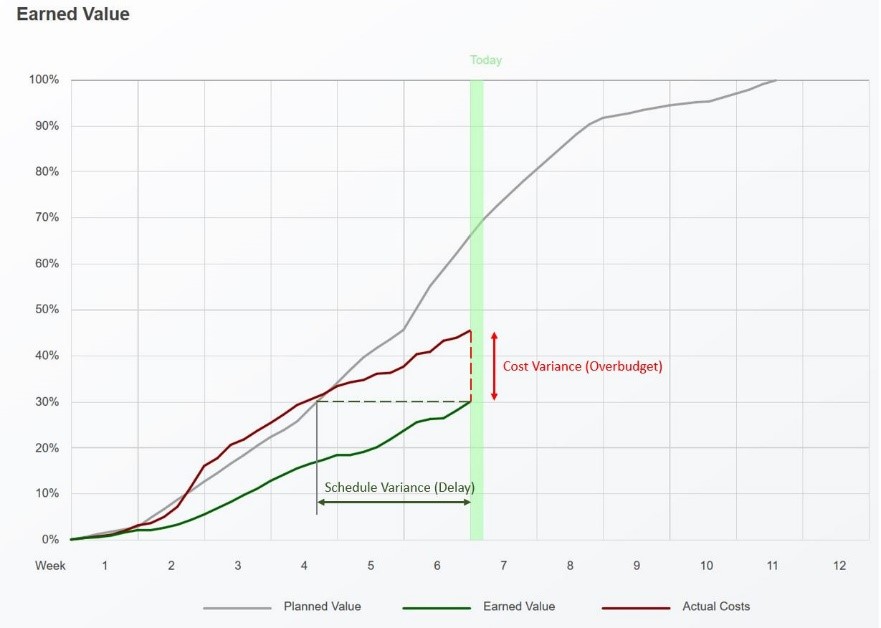
It seems that creating the graph like the one shown above is EASY. ^_^ Nope, it is not easy at all, but if it is not difficult if Planners understand the statistics and a smart way to work with compiling data.
This article presents 2 different ways to generate the EVM graphs.
EVM for Consultancy Project using MS Project and R
#Coded by Nam Le (namlt@prontonmail.ch)
library(scales)
library(reshape2)
library(ggplot2)
#----------DATA-----------------
data <- read.csv(file="Scurve.csv", header=TRUE, sep=",")
k=data.frame(data)
# -----------------------------This needs to be modified whenever you plot
plot.new()
par(mar=c(4, 4, 4, 4), bg="ivory")
week= length(data[!is.na(data[,3]),3]) #the lastest week that EV value is available. Or you can simply put the number of week in instead of using length(data[!is.na(data[,3]),3]). Here 3 is the column.
scalefactor=100
trucy=100
ticktime=35 #Set the Project Week at which you want to limit the X-axis
varrange=c(-30,30)
#Posion of texbox (PV, EV, and VAR in the graph)
htextbox=c(week-5,week)
vtextbox=20
# --------------------------------
# ----------------------------
#Plot the baseline
plot(data$BS01[1:ticktime],pch=4,axes=FALSE,ylim=c(0,trucy),ylab="", xlab="",col="blue",type="o",lwd=1,lty=1, main =paste("S-curve of week", week))
axis(2, ylim=c(0,trucy),col="darkblue",las=1)
mtext(expression(paste("Cummulative percentage (%)")),side=2,line=2.2, adj = 0.5 )
axis(1,pretty(range(data$Week),30))
mtext(expression(paste("Project Week")),side=1,col="black",line=2.2)
box()
#plot the EV curve
par(new=TRUE)
plot(data$EV[1:ticktime],pch=18,axes=FALSE,ylim=c(0,trucy),ylab="", xlab="",col="red",type="o",lwd=1,lty=2)
#adding stick at the actual week
abline(v=week, col="darkviolet",lty=3)
par(new=TRUE)
#library(gplots)
library(astro) #this package is for astronomy but it has some fantastic function for plotting. Here I use the textbox function
textbox(htextbox, vtextbox, textlist=c(paste("PV =",format(round(data$BS01[week],2)),"EV =",format(round(data$EV[week],2)),"VAR=",format(round(data$EV[week]-data$BS01[week],2)))), justify='f', cex=0.7,col="purple", font=2, border="green", margin=-0.025,adj=0,box=1,fill="aliceblue")
#alternatively, we can also use legend function for the same purpose, but I believe textbox function gives better look.
#legend(30, 50, c(paste("PV:"),format(round(data$BS01[week],2)),paste("EV:"),format(round(data$EV[week],2)), paste("VAR:"),format(round(data$BS01[week]-data$EV[week],2))), col=c("blue","red","green"),cex = 0.6)
#plot the VAR curve using
par(new=TRUE)
plot((data$EV[1:ticktime]-data$BS01[1:ticktime]),pch=1,axes=FALSE,ylim=varrange,ylab="", xlab="",col="cadetblue4",type="o",lwd=1,lty=3)
axis(4, ylim=varrange,col="darkblue",las=1)
mtext(expression(paste("Variance (%)")),side=4,line=2.2, adj = 0.5 )
abline(h=0, col="darkviolet",lty=3)
#plot the AC curve: This curve is added only for internal monitoring purpose. Shall not give this to the other stakeholders.
par(new=TRUE)
plot(data$AC[1:ticktime],pch=2,axes=FALSE,ylim=c(0,trucy),ylab="", xlab="",col="violetred3",type="o",lwd=1,lty=1)
#axis(4, ylim=varrange,col="darkblue",las=1)
#mtext(expression(paste("Variance (%)")),side=4,line=2.2, adj = 0.5 )
#abline(h=0, col="darkviolet",lty=3)
#adding Planned Value, Earned Value, and Variance
#adding legend
legend("topleft", c("PV","EV", "VAR", "AC"), text.col
="red", border = "white",box.lwd = 1,bg="aliceblue",lwd = 1,pch=c(4,18,1,2),lty =c(1,2,3,1), col=c("blue","red","cadetblue4","violetred3"),inset = .05,cex=0.8)
#save png file
dev.copy(png,'evm.png',width = 800, height = 500)
dev.off()
#-----THE END------------